IPTV Samsung Smart TV – Ultimate Installation Guide
IPTV Samsung Smart TV allows you to watch all your favorite TV channels and movies whenever you want. IPTV app can support all your TV App Store. A one-time activation of IPTV is just enough, with this it will be very useful to use this application, and the free service (trail) can be used for seven days. This tutorial will help you by providing you with the installation guide for your Samsung Smart TV. IPTV player allows you to watch live TV and all services can be controlled by an app called Smart IPTV. Here we offer you a guide to install and configure IPTV on Samsung Smart TV .
Before that, you need an IPTV Subscription, and the best service is from Cinetify.com
How to configure IPTV on Samsung Smart TV?
Here we offer you a guide to download and install IPTV on your Samsung Smart TV. Just follow the step by step procedure to download and install IPTV on Samsung Smart TV.
Step 1: Before installing the app, first check if your Samsung Smart TV is compatible with IPTV service , then go to the Samsung Smart TV screen.
Step 2: On the screen you need to look for Smart IPTV app , if it is not displayed on the screen then go to All Apps or Updates.
Step 3: If you find the Smart TV app on the screen, launch it.
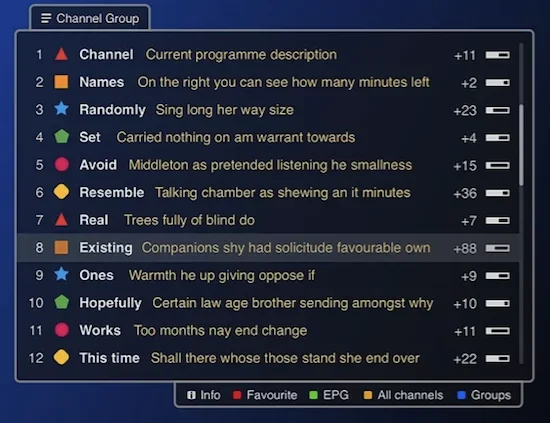
Step 4: You need to note down the Mac Address that is displayed on the screen.
Step 5: Now you need to go to the My Account area, and navigate to the menu item Smart IPTV Reset /IPTV or film on the developer’s site https://siptv.eu/mylist/ .

Step 6: Then move to the section titled Add external playlist links where you need to enter the Mac address and unique URL of the live TV playlist in the Link field.
Step 7: Make sure to select the country from the drop-down selection.
Step 8: If you have a problem with the playlist loading, you can check the Keep Online box .
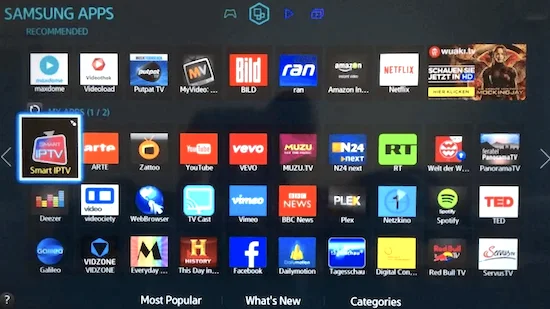
Step 9: Then click on the Add Link button .
Step 10: Once the setup is complete, you need to restart the ‘ Smart IPTV ‘ app or TV.
GET HELP
- Contact Us
- FAQ
- Messenger
- Telegram
- support@cinetify.com
WORK WITH US
EXTRA
GUIDE
© 2024 Cinetify. Inc. All Rights Reserved.


