That Cable Bill Just Keeps Rising, Doesn’t It? Ready for Real Savings & Choice?
Are you tired of staring at hefty monthly cable bills, feeling locked into packages bloated with channels you never watch? You’re far from alone. Millions are cutting the cord, driven by the quest for more affordable entertainment, greater flexibility, and access to a world of content beyond basic cable offerings. M3u IPTV frequently comes up in searches as a pathway to this freedom, offering a way to access thousands of channels using a simple link. But how do you actually leverage this technology to ditch cable successfully and reliably in 2025? It boils down to 3 easy steps, starting with choosing the right service provider. Discover how pairing the concept of M3u IPTV access with a high-quality provider like Cinetify (cinetify.com) is the key to unlocking effortless HD streaming and finally going cable-free.
What Exactly is an M3u IPTV Playlist?
Let’s demystify the term. An M3U file (.m3u) or M3U URL is essentially a plain text playlist file. In the context of M3u IPTV, this file or URL contains a list of links pointing directly to the online streams for various TV channels and sometimes Video-On-Demand (VOD) content. When you load this M3U link into a compatible IPTV player application, the app reads the list and allows you to select and play the individual streams. It’s one of the common ways IPTV providers grant access to their service.
Why People Explore M3u IPTV to Cut Cable
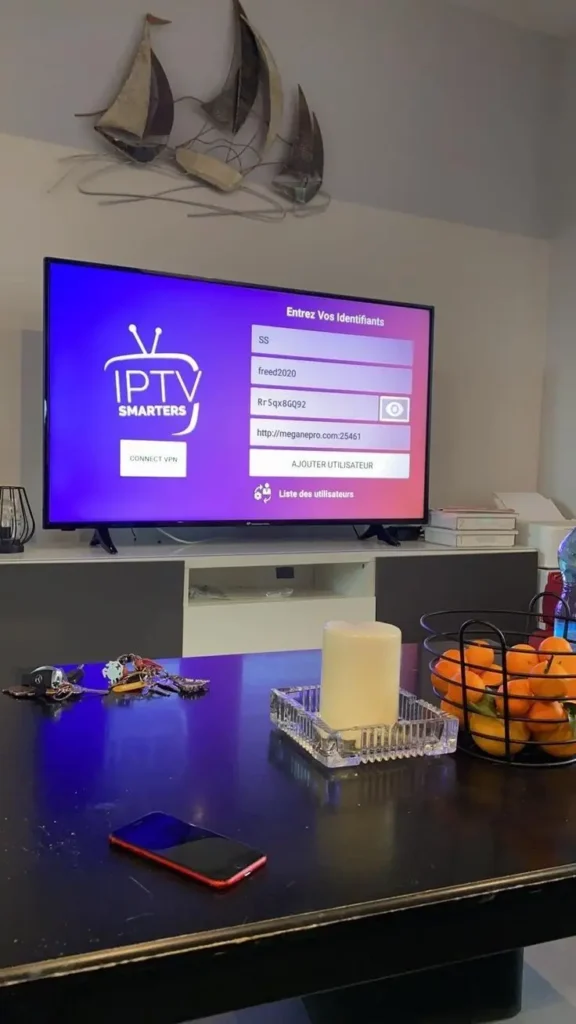
The appeal is understandable:
Potential for Massive Content: M3U playlists from IPTV providers can offer access to thousands of global channels (live TV, sports, movies).
Cost Savings: Often significantly cheaper than traditional cable/satellite subscriptions.
VOD Access: Many services include large on-demand libraries accessible via the playlist.
Device Flexibility: M3U playlists can be used on a wide variety of devices (PCs, Macs, Smartphones, Tablets, some Smart TVs, Android boxes) using compatible player apps.
However, the M3U link itself is just a list – its value depends entirely on the service behind those links.
The Critical Caveat: Your Provider MATTERS More Than the M3U
This is the most crucial point many overlook. An M3u IPTV playlist is only as good as the provider supplying the streams listed within it. You can have an M3U link with 10,000 channels, but if the provider’s servers are unstable, overloaded, or the streams are low quality, your experience will be terrible. Common issues with poor providers include:
Constant Buffering & Freezing: Especially during peak viewing hours or live events.
Dead Links: Channels listed in the M3U simply don’t work.
Poor Picture Quality: Heavily compressed streams that look awful on modern TVs.
No EPG (TV Guide): Difficulty navigating channels without a program guide.
Lack of Support: No help when things go wrong.
Therefore, choosing a high-quality, reliable provider is the absolute priority before even thinking about the M3U link itself.
Cinetify Overview: The Quality Engine Behind the Access Method
While users might search for “M3u IPTV,” what they truly need is a reliable service. Cinetify (cinetify.com) exemplifies the quality standard required for a seamless, cable-free experience, regardless of the specific access method used.
Why Cinetify Represents Quality Streaming:
Unwavering Stability (99.9% Uptime Focus): Cinetify invests heavily in robust server infrastructure and load balancing to minimize buffering – the #1 frustration. This ensures the streams behind the access link are reliable.
True HD & 4K Quality: They prioritize delivering high-bitrate, genuine high-definition streams, making your viewing experience worthwhile.
Vast & Reliable Content: Access to potentially 10,000+ live channels and a massive, well-maintained VOD library means the links provided are valuable and functional. Explore the possibilities on the Cinetify website.
Multiple Access Methods: While compatible with M3U players, Cinetify also provides Xtream Codes API access, which is often preferred for better integration with modern player apps (more on this below).
Responsive Support: Dedicated email support (support@cinetify.com) for service-related assistance.
Focusing on a quality provider like Cinetify ensures the core service is excellent, making the access method (like M3U) deliver its potential.
M3U vs. Xtream Codes: A Quick Note on Access
While M3u IPTV playlists work and are widely compatible, especially with simpler players like VLC, many modern IPTV apps (like IPTV Smarters Pro, TiviMate) offer a better experience using the Xtream Codes API login method. This method typically uses a Username, Password, and Server URL.
M3U Pros: Highly compatible with many basic players. Simple text link.
M3U Cons: Often doesn’t integrate EPG (TV Guide) or VOD libraries as seamlessly in some apps. Can be long and cumbersome to type.
Xtream Codes Pros: Usually provides automatic EPG loading, better VOD/Series organization in compatible apps, easier login (3 short fields).
Xtream Codes Cons: Requires an app that specifically supports this login type (most popular ones do).
Providers like Cinetify offer both options (or primarily Xtream Codes because it’s generally superior for user experience), giving you flexibility but recommending the method that works best with modern apps.
3 Easy Steps to Go Cable-Free (Using M3u IPTV Principles with Quality Focus)
Here’s how to make the switch effectively:
Step 1: Choose a Top-Tier IPTV Service Provider

Action: Forget searching just for “free M3u lists” (often illegal, unreliable, and potentially unsafe). Focus on reputable paid IPTV providers known for stability, quality streams (HD/4K), vast content, reliable EPG data, and good support. Use Cinetify’s standards as your benchmark. Read reviews (critically), and always use a free trial.
Why: This ensures the streams accessed via M3U or Xtream Codes are actually worth watching. Quality service is paramount.
Step 2: Select Your Streaming Device & Player App
Device: Choose a device compatible with IPTV apps (Amazon Firestick 4K/Max, Android TV Box like Nvidia Shield/Xiaomi Mi Box, Google TV, modern Smart TVs, PC/Mac, Smartphones/Tablets).
Player App: Select an app based on your needs and preferred access method:
For M3U focus/Simplicity: VLC Media Player (PC/Mac/Mobile), GSE Smart IPTV (Multi-platform), Perfect Player (Android/Firestick).
For Xtream Codes (Recommended for features/ease with Cinetify): IPTV Smarters Pro (Multi-platform, user-friendly), TiviMate (Android TV/Firestick, highly customizable, premium features).
Step 3: Load Your Playlist / Login Details & Configure
If using M3U: Open your chosen M3U-compatible player app. Find the option to “Add Playlist from URL,” “Open Network Stream,” or similar. Paste the M3U URL provided by your IPTV service.
If using Xtream Codes (Recommended with Cinetify): Open your chosen Xtream Codes-compatible player (e.g., IPTV Smarters). Select “Login with Xtream Codes API.” Enter the Username, Password, and Server URL provided by Cinetify.
Configure (Optional): Explore app settings to customize EPG appearance, manage favorites, etc.
Step-by-Step Installation Examples
Loading M3U URL in VLC Media Player (PC/Mac):
Open VLC Media Player.
Go to Media (or File on Mac) > Open Network Stream…
Paste your M3U URL into the network URL field.
Click Play. Channels should appear in the playlist view (View > Playlist).
Using Xtream Codes in IPTV Smarters Pro (Firestick):
Install IPTV Smarters Pro via Downloader (see previous posts or search for guide).
Launch IPTV Smarters Pro.
Select “Login with Xtream Codes API.”
Enter a Name, your Cinetify Username, Password, and Server URL.
Click “Add User.” The app will automatically load everything.
Installation Success Tips
Stable Internet: Ensure a reliable connection (Ethernet preferred).
Accuracy: Double-check URLs, usernames, passwords for typos. Copy/paste if possible.
Use Reputable Apps: Stick to well-known player applications.
Provider Quality First: Remember, these steps only work well if your underlying IPTV service (like Cinetify) is stable.
Unlock Savings on Your Cable-Free Journey!
Get the high-quality Cinetify service, accessible via M3U or Xtream Codes, for less!
Enjoy 15% OFF Your Cinetify Subscription!
Use Coupon Code: CINEX15
Apply this code during checkout at cinetify.com.
Try Before You Cut the Cord: Free Trial Available!
Experience the stability and quality needed for a successful cable-free transition. Test Cinetify with a no-obligation, 4-hour free trial!
Activate Your Free Trial Here:https://cinetify.com/iptv-test/
Real User Testimonials: Going Cable-Free Successfully
“Used Cinetify’s Xtream Codes with IPTV Smarters Pro – setup was instant! Finally ditched my expensive cable. Amazing quality and channel choice.” – John D., USA
“Was using free M3U lists, total nightmare. Switched to Cinetify, the stability is incredible. Worth every penny to go cable-free without hassle.” – Fatima K., UK
“Cinetify makes cutting the cord easy. Reliable service, works perfectly on my Firestick, and the VOD library is a huge bonus. Used the CINEX15 code too!” – David R., Canada
“Tried loading their M3U in GSE on my iPad, worked fine, but the Xtream Codes login in Smarters is much better for EPG. Cinetify service itself is top-notch.” – Sophie L., France
“Perfect HD streaming, no buffering, massive channel list. Cinetify delivered exactly what I needed to finally cancel my satellite subscription.” – Michael B., Australia
Need Assistance?
For questions about Cinetify subscriptions or accessing their service:
Contact Support:support@cinetify.com
Conclusion: Your Simple Path to Cable-Free Streaming

Leveraging M3u IPTV access methods, particularly when powered by a high-quality, stable provider like Cinetify, offers a clear and simple 3-step path to breaking free from expensive cable contracts in 2025. By prioritizing provider quality, choosing the right device and player app, and utilizing easy setup methods like Xtream Codes, you can unlock a world of unlimited HD streaming, live sports, and on-demand entertainment. Don’t let cable bills hold you back – explore the possibilities, try Cinetify risk-free, save 15% with code CINEX15, and start your effortless cable-free journey today!
Explore Further & Optimize
Internet Speed Test: Check if your connection is ready [Link to Speedtest.net or Fast.com].
Guide to IPTV Player Apps: [Link to a neutral tech site comparing popular IPTV players like Smarters, TiviMate, GSE etc., e.g., TechDoctorUK or Troypoint – ensure non-competitor].
Learn More About Cinetify: Visit the Cinetify Official Website.
FAQs: M3u IPTV & Going Cable-Free (Cinetify Context)
Q1: Is using an M3U IPTV playlist the best way to cut cable?
Answer: While M3u IPTV playlists can work, focusing solely on the M3U link is misleading. The best way to cut cable is to choose a reliable IPTV service provider known for stability and quality streams, like Cinetify. Cinetify offers access via methods like Xtream Codes, which often provide a better user experience (EPG, VOD integration) in modern apps compared to just a raw M3U URL, although M3U compatibility exists. Prioritize the provider first.
Q2: How does the Cinetify subscription work if I want M3U access?
Answer: When you subscribe to Cinetify (cinetify.com, use code CINEX15 for 15% off), they primarily provide Xtream Codes credentials (Username/Password/URL) because it offers better integration. However, these credentials often contain or can be used to derive an M3U URL compatible with players that require it. It’s best to use the Xtream Codes with apps like IPTV Smarters or TiviMate for the optimal experience.
Q3: Is it difficult to set up an M3U playlist or Xtream Codes from Cinetify?
Answer: No, both are relatively simple, but Xtream Codes is generally easier.
M3U: Requires copying and pasting a potentially long URL into your player app.
Xtream Codes: Requires entering 3 shorter pieces of information (Username, Password, URL) into specific fields in compatible apps. Cinetify’s provision of these standard methods makes setup straightforward.
Q4: Are free M3U IPTV lists a good alternative to paid services like Cinetify?
Answer: Generally, no. Free M3u IPTV lists found online are notoriously unreliable, often contain dead links, buffer constantly, lack quality channels, offer no support, and can sometimes even pose security risks or link to illegal streams. Investing in a quality, stable paid service like Cinetify provides a vastly superior and more reliable experience for cutting cable effectively.
Q5: Can I use Cinetify (via M3U or Xtream Codes) on multiple devices after cutting cable?
Answer: Yes, Cinetify is compatible with a wide range of devices. You can typically install your player app and log in on multiple devices (e.g., Firestick, phone, tablet). However, most standard Cinetify subscriptions allow streaming on only one device at a time. Check their specific plan details if you need simultaneous streams for multiple family members.