Is Your Streaming App Turning Your Premium IPTV Service into a Painful Experience?
You’ve made the smart choice and subscribed to a feature-rich IPTV service like Cinetify, offering potentially thousands of channels and stunning HD/4K content. But are you truly getting that premium, seamless experience you paid for, or is a clunky, unreliable player app causing frustration with buffering, confusing menus, and slow loading times? Data shows user satisfaction hinges not just on the service provider, but heavily on the application used to access it. Achieving that true IPTV Prime experience – smooth, intuitive, high-quality streaming – requires the perfect marriage of a top-tier service and an exceptional player app. Let’s explore the top 3 apps that unlock the full potential of Cinetify IPTV, delivering the IPTV Prime performance you deserve in 2024.
Understanding the Role: What is an IPTV Player App?
It’s crucial to understand that an IPTV player app (like the ones we’ll discuss) is not the service provider. It doesn’t supply the channels, movies, or streams. Think of it as the specialized web browser or media player specifically designed to log into your IPTV service (like Cinetify), interpret the playlist and EPG data, and play the video streams. Choosing the right app is essential for navigation, features, and overall playback stability.
Why the Right App is Crucial for an IPTV Prime Experience
A subpar app can ruin even the best IPTV service. A great app enhances it by providing:
- Smooth Navigation: Quickly browse thousands of channels and VOD titles.
- Reliable EPG: Accurately displays the Electronic Programme Guide (TV Guide).
- Stable Playback: Efficiently handles video streams to minimize buffering (when the source stream is stable).
- Advanced Features: Support for favourites, catch-up TV (if offered), search, customization, etc.
- Optimized Performance: Runs efficiently on your specific device (Firestick, Android TV, etc.).
Pairing a powerful app with a stable service is the formula for achieving an IPTV Prime streaming setup.
Cinetify Overview: The High-Quality Engine for Your IPTV Prime Setup
Before diving into the apps, let’s reiterate why Cinetify (cinetify.com) is the ideal service to power them. An app can only play what it’s given; Cinetify provides the premium fuel:
- Rock-Solid Stability (99.9% Uptime Goal): Cinetify invests heavily in robust servers and network infrastructure, minimizing the source-side buffering that no app can fix. This is the foundation for IPTV Prime.
- Genuine HD & 4K Streams: Provides high-bitrate, high-resolution content that looks stunning when rendered by a capable app.
- Massive Content Library: Over 10,000 live channels and a vast, updated VOD selection require an app that can handle and organize large libraries efficiently.
- Simple & Reliable Login (Xtream Codes): Cinetify provides easy-to-use Xtream Codes API credentials, the preferred method for seamless integration with top player apps, ensuring EPG and features work correctly.
- Responsive Support: While they don’t support the apps directly, Cinetify support (support@cinetify.com) ensures your service credentials work flawlessly.
Now, let’s look at the apps that best leverage Cinetify’s strengths to deliver that IPTV Prime result.
Top 3 Apps to Achieve IPTV Prime Streaming with Cinetify

These player applications are widely regarded for their performance, features, and compatibility, making them excellent choices for Cinetify users:
1. IPTV Smarters Pro
- Why it’s a Top Choice: Arguably the most popular and widely compatible IPTV player. It’s user-friendly, supports Xtream Codes natively (perfect for Cinetify), and is available on almost every platform (Android, iOS, Firestick, Windows, Mac).
- Best Features for Cinetify Users:
- Effortless Xtream Codes Login: Simplifies setup tremendously.
- Clean Interface: Easy navigation for Live TV, VOD, and Series sections.
- Reliable EPG Integration: Pulls and displays TV guide data effectively.
- Multi-Screen Support: Watch multiple channels simultaneously (if your plan/device allows).
- Free Version Available: Offers core functionality without cost.
- Ideal User: Anyone looking for a reliable, easy-to-use, and widely available player that works seamlessly with Cinetify’s login method. A great starting point for achieving an IPTV Prime experience.
2. TiviMate IPTV Player
- Why it’s a Top Choice: Often considered the most polished and feature-rich player for Android TV devices (including Firestick, Nvidia Shield, Google TV). Offers extensive customization and a modern, premium feel.
- Best Features for Cinetify Users:
- Highly Customizable EPG: Tailor the TV guide layout, colors, and information density.
- Blazing Fast Performance: Known for smooth channel switching and navigation, even with large playlists like Cinetify’s.
- Advanced Grouping/Favorites: Powerful tools to organize Cinetify’s vast channel list.
- Picture-in-Picture (PiP): Watch one channel while browsing the guide.
- Scheduled Recording (Premium): Record live TV streams (requires premium version and storage).
- Ideal User: Android TV/Firestick users seeking the most customizable, high-performance interface for their Cinetify service. Often requires the paid Premium version (£) to unlock its full potential, but many consider it essential for a true IPTV Prime feel.
3. GSE Smart IPTV
- Why it’s a Top Choice: Another highly versatile player known for broad format support and availability on multiple platforms, including iOS where options can sometimes be more limited.
- Best Features for Cinetify Users:
- Strong Platform Support: Excellent choice for iPhone/iPad users alongside Android/Firestick.
- Good Playlist Management: Supports both M3U and Xtream Codes (use Xtream Codes with Cinetify).
- Customizable Themes: Offers some interface personalization.
- Chromecast Support: Easily cast streams to compatible TVs.
- Ideal User: Users on multiple platforms (especially iOS users), or those who might need support for less common stream formats. Offers a solid alternative for accessing Cinetify content effectively.
Choosing Your Path to IPTV Prime: Which App is Right for You?
- For Simplicity & Wide Compatibility: Start with IPTV Smarters Pro.
- For the Ultimate Customization & Performance on Android TV/Firestick: Invest in TiviMate Premium.
- For Strong iOS Support & Versatility: Consider GSE Smart IPTV.
The best approach? Since Cinetify offers a free trial, you can test drive each app with their service to see which interface and feature set you prefer!
Installation Guide: Setting Up Your App with Cinetify IPTV
Using Cinetify’s recommended Xtream Codes makes setup easy in these apps:
General Login Steps (Xtream Codes):
- Install your chosen app (IPTV Smarters, TiviMate, GSE).
- Launch the app.
- Look for an option like “Add Playlist,” “Add User,” or “+”.
- Select the login method: “Login with Xtream Codes API” or similar.
- Enter the following details provided by Cinetify in your welcome email:
- Any Name / Playlist Name: Choose a name (e.g., “Cinetify Prime”).
- Username: Your Cinetify Username.
- Password: Your Cinetify Password.
- Server URL / Portal URL: The Cinetify server address (starts with http://).
- Click “Add User,” “Next,” or “Login.”
- The app will validate the credentials and automatically download the channels, VOD, and EPG data.
Specific Device Installation Tips:

- Amazon Firestick: Use the ‘Downloader’ app method (search online for specific app codes like 795281 for Smarters, or find official sources) after enabling “Apps from Unknown Sources.”
- Android TV / Google TV: Install directly from the Google Play Store.
- iOS (iPhone/iPad): Install GSE Smart IPTV or IPTV Smarters Player from the App Store.
Key Installation Tips:
- Accuracy is Crucial: Double-check Username, Password, and URL for typos.
- Stable Internet: Ensure a good internet connection during setup.
- App Updates: Keep your chosen player app updated for best performance and security.
Unlock Savings on the Service Powering Your IPTV Prime Experience!
Get the premium Cinetify service that fuels these top apps at a discounted rate!
Enjoy 15% OFF Your Cinetify Subscription!
Use Coupon Code: CINEX15
Apply this code during checkout at cinetify.com.
Experience Cinetify FREE Before You Subscribe!
Test how smoothly Cinetify runs on your preferred app with a no-obligation, 4-hour free trial. See the IPTV Prime quality firsthand!
Activate Your Free Trial Here: https://cinetify.com/iptv-test/
Real Testimonials: Cinetify Users Achieving IPTV Prime with Top Apps
- “Cinetify through TiviMate Premium is absolutely flawless on my Nvidia Shield. Super fast, highly customizable EPG, and zero buffering on HD/4K. This IS IPTV Prime!” – Dave R., USA
- “IPTV Smarters Pro makes using Cinetify so easy on my Firestick. Simple login, clear layout for VOD, and the streams are rock solid. Finally, hassle-free IPTV.” – Sarah M., UK
- “Using GSE Smart IPTV on my iPad with Cinetify works brilliantly. Access to all channels and movies on the go, stable streaming quality. Great combo!” – Ahmed K., Canada
- “The difference Cinetify made compared to my old provider is night and day. Paired it with TiviMate, and the speed and quality are just incredible. Worth every penny.” – Chloe B., Australia
- “Got the Cinetify free trial, tested it on Smarters, loved it, and subscribed with the CINEX15 code. Massive channel list, smooth playback – couldn’t ask for more.” – Mike L., USA
Need Cinetify Service Assistance?
For questions about your Cinetify subscription or login credentials:
Contact Support: support@cinetify.com
Conclusion: Build Your Ultimate IPTV Prime Setup Today!
Achieving a truly premium, buffer-free, and feature-rich IPTV experience – what we call IPTV Prime – is a combination of two critical elements: a high-quality, stable service provider like Cinetify and a powerful, user-friendly player app like IPTV Smarters Pro, TiviMate, or GSE Smart IPTV. Stop struggling with subpar apps or unreliable streams. Choose one of these top applications, pair it with Cinetify’s robust service (don’t forget the trial and CINEX15 discount!), and unlock the unlimited, effortless streaming enjoyment you’ve been searching for.
Explore Further & Optimize Your Setup
- Cinetify Official Website: cinetify.com – Discover plans and features.
- Home Network Tips for Streaming: [Link to a reputable guide on optimizing Wi-Fi/Ethernet for streaming, e.g., from Netgear or Wirecutter].
- Android TV vs. Google TV vs. Fire OS: [Link to a tech site comparing popular streaming platforms, e.g., TechHive or Android Authority].
Your Questions Answered: Cinetify & Top IPTV Apps
Q1: How does my Cinetify subscription work with apps like IPTV Smarters or TiviMate?
- Answer: Your Cinetify subscription provides the content source and login details (Xtream Codes). Apps like IPTV Smarters or TiviMate are the players you install on your device. You simply enter your Cinetify Username, Password, and Server URL into the app’s login section (using the “Xtream Codes API” option) to access and play the Cinetify service.
Q2: What’s the benefit of the CINEX15 discount if I’m using a separate player app?
- Answer: The CINEX15 code gives you 15% off the Cinetify service subscription. Since the player app needs a high-quality service to perform well and deliver buffer-free HD/4K (the IPTV Prime experience), getting Cinetify at a discount enhances the overall value of your setup. You save money on the essential content source that powers your chosen app.
Q3: How easy is it to set up Cinetify within these recommended apps?
- Answer: Very easy! Cinetify provides Xtream Codes, which these apps are designed to handle seamlessly. You just need to install the app, select “Login with Xtream Codes,” and type in the 3 pieces of information Cinetify emails you. The app then automatically loads everything – channels, VOD, EPG. It typically takes only a couple of minutes.
Q4: Do IPTV Smarters, TiviMate, and GSE Smart IPTV work on Firestick and Android TV?
- Answer: Yes!
- IPTV Smarters Pro: Available via sideloading (using Downloader) on Firestick and directly from Google Play Store on Android TV. Also has versions for other platforms.
- TiviMate: Primarily designed for Android TV devices (including Firestick/Google TV) and available on the Google Play Store (sideloading possible on Firestick too).
- GSE Smart IPTV: Available on Google Play Store for Android TV/Firestick and also notably on the Apple App Store for iOS devices.
Q5: Why is the combination of Cinetify + a top app considered the IPTV Prime experience?
- Answer: Because achieving IPTV Prime requires excellence in both areas. Cinetify provides the crucial foundation: stable servers, high-quality HD/4K streams, vast content, and reliable EPG data. A top app like TiviMate or IPTV Smarters provides the smooth interface, fast navigation, advanced features (custom EPG, favorites, search), and efficient playback needed to fully experience that quality without frustration. Together, they deliver a seamless, feature-rich, and reliable streaming solution.