Is Your Smart TV Delivering a Less-Than-Smart Streaming Experience?
You invested in a sleek Smart TV, expecting vibrant HD, perhaps even stunning 4K, and effortless access to entertainment. Yet, are you constantly battling buffering wheels, pixelated images during fast-paced sports, or struggling with confusing menus just to find your favorite channel? It’s a surprisingly common scenario. Market data shows Smart TV adoption is near-ubiquitous, but many users find their actual streaming experience falls short of “smart.” Achieving a truly Smart iptv setup – one that leverages technology for seamless, high-quality, intuitive viewing – requires more than just a capable television. It demands a powerful combination of the right features, often enabled by a premium service provider like Cinetify (cinetify.com), ready to unlock perfect HD streaming for 2024 and beyond. Let’s explore the features that define a truly Smart iptv experience.
Decoding Smart iptv: More Than Just an App Name
While there is a specific application called “Smart IPTV” popular on certain Smart TV platforms (like Samsung and LG), when we talk about achieving a Smart iptv experience, we mean something broader. It refers to leveraging Internet Protocol Television technology intelligently to create a superior, feature-rich, reliable, and user-friendly streaming environment. It’s about moving beyond basic, often unreliable streams towards a professional-grade setup that integrates seamlessly with your modern devices and lifestyle. It signifies quality, stability, and effortless access.
Why Standard IPTV Setups Often Disappoint
Many users dipping their toes into IPTV with generic or low-cost providers quickly encounter frustrations that are anything but “smart”:
Endless Buffering: Servers that can’t handle peak loads or deliver data efficiently.
Subpar Video Quality: Over-compressed streams that look poor on large HD or 4K screens.
Unreliable Channel Access: Frequent downtime, missing channels, or streams that simply don’t load.
Chaotic Navigation: Missing or inaccurate Electronic Program Guides (EPGs) make finding content a chore.
Limited Device Support: Difficulty getting the service to work consistently across different devices.
A truly Smart iptv solution is engineered to overcome these common pain points.
The Indispensable Foundation: A Quality IPTV Service Provider
No amount of “smart” features in an app or on your TV can compensate for a poor-quality source stream. The foundation of any Smart iptv setup is a reliable, high-performance IPTV service provider. This is where Cinetify (cinetify.com) sets the benchmark.
Cinetify Overview: Powering Your Smart Experience
Cinetify isn’t just another IPTV provider; it’s built with the principles of quality and stability that enable a truly Smart iptv experience:
Rock-Solid Server Infrastructure: Cinetify invests heavily in powerful, load-balanced servers, aiming for 99.9% uptime. This directly combats buffering and ensures the reliability expected from a “smart” service.
Genuine HD & 4K Streams: They prioritize delivering high-bitrate, authentic high-definition content, allowing your Smart TV and compatible apps to showcase their full potential.
Vast & Organized Content: With potentially 10,000+ live channels and a massive, well-maintained VOD library, Cinetify provides the rich content base that smart features help you navigate. Explore their offerings easily via the Cinetify website.
Reliable Data Feeds: Provides accurate EPG data essential for smart navigation and scheduling features in compatible player apps.
Effortless Integration: Offers industry-standard Xtream Codes API credentials for seamless, feature-rich login with the best player apps.
Choosing a provider like Cinetify is the first, most crucial step towards achieving a Smart iptv setup.
7 Essential Features of a Truly Smart iptv Setup for 2024/2025
These features, enabled by a quality provider like Cinetify and often enhanced by smart player apps, define the modern, intelligent streaming experience:
1. Flawless High-Definition (HD) & 4K Ultra HD Streaming
This is non-negotiable. A Smart iptv setup doesn’t just list HD/4K channels; it delivers them with exceptional clarity and minimal compression artifacts. Providers like Cinetify achieve this through high-bandwidth servers and optimized encoding, ensuring sports look crisp, movies look cinematic, and documentaries reveal stunning detail on your capable display.
2. Intelligent Buffer-Free Performance

Smart means seamless. This feature relies heavily on the provider’s infrastructure. Cinetify’s focus on server stability, load balancing, and potentially CDN usage proactively minimizes buffering. A smart setup anticipates and handles network fluctuations gracefully, providing uninterrupted viewing even during peak times or major live events. This reliability is a hallmark of a professional-grade service.
3. Intuitive & Accurate Electronic Program Guide (EPG)
Navigating thousands of channels requires intelligence. A Smart iptv setup features a fast-loading, accurate EPG that clearly shows what’s on now and next across all channels. When Cinetify’s reliable EPG data is paired with advanced player apps (like TiviMate), you get features like categorized views, advanced search, reminders, and potentially scheduling – making content discovery truly smart.
4. Vast, Organized & Updated On-Demand Library (VOD)
Beyond live TV, instant access to a massive library of movies and series is key. A smart VOD system, like that accessible through Cinetify, means content is well-organized (by genre, year, actors), updated frequently with new releases, features high-quality streams (HD/4K), and includes reliable metadata (posters, descriptions). Smart search functions within player apps make finding specific titles effortless.
5. Seamless Multi-Device Compatibility & Experience
Your entertainment shouldn’t be tied to one screen. A Smart iptv service like Cinetify works flawlessly across your ecosystem – Smart TV, Firestick, Android TV Box, Apple TV, smartphones, tablets, PCs. Ideally, features like watch history or favorites might even sync across devices when using certain account-based player apps, offering a truly connected experience. Why not test this flexibility with a Cinetify Free Trial?
6. Integration with Advanced Player Applications
While some use basic players, a truly Smart iptv setup often leverages powerful third-party apps like TiviMate, IPTV Smarters Pro, or GSE Smart IPTV. These apps unlock advanced features not always present in basic players: customizable interfaces, sophisticated EPG views, powerful search filters, parental controls, picture-in-picture, and sometimes even recording capabilities, maximizing the potential of the Cinetify service.
7. Effortless Setup & User Management
Getting started shouldn’t require a degree in IT. Smart iptv prioritizes ease of use. Cinetify achieves this by providing simple, reliable Xtream Codes API credentials, which require just three pieces of information (Username, Password, Server URL) to log in via compatible apps. This eliminates the hassle of managing long, complex M3U playlist URLs and makes setup accessible for everyone.
Cinetify: Your Partner for a Smarter Streaming Future
By excelling in delivering these core features – stability, quality, content, data reliability, and ease of access – Cinetify provides the essential foundation needed to build your perfect Smart iptv setup in 2024/2025.
Step-by-Step Installation Guide (Cinetify Example)
Here’s how to set up Cinetify for a Smart iptv experience on common devices:
For Smart TVs (Samsung/LG – Using App Store Apps like Smarters Player or similar):
Open App Store: Access the Samsung App Store or LG Content Store on your TV.
Search & Install: Search for a reputable IPTV player app like “IPTV Smarters Player” (if available) or alternatives like “Flix IPTV,” “SET IPTV,” “NET IPTV” (some may require a small activation fee paid to the app developer). Install your chosen app.
Launch & Login:
For apps like Smarters Player: Choose “Login with Xtream Codes API” and enter your Cinetify Username, Password, and Server URL.
For apps needing web activation (SET/NET/Flix/Smart IPTV): Note the MAC Address displayed in the app. Go to the app’s activation website on a computer/phone, enter the MAC and your Cinetify M3U URL or Xtream Codes details. Reload the app on the TV.
For Amazon Firestick (Using IPTV Smarters Pro via Downloader):
Allow Installs: Settings > My Fire TV > Developer Options > Apps from Unknown Sources > ON. (Enable Developer Options via About > Click Device Name 7x).
Get Downloader: Install the ‘Downloader’ app from the Amazon Appstore.
Download Player: Open Downloader, enter a verified code/URL for IPTV Smarters Pro APK (e.g., 795281). Download & Install.
Login: Launch IPTV Smarters, select “Login with Xtream Codes API,” enter your Cinetify credentials.
Quick Tips for a Smart Setup:
Prioritize Ethernet: A wired connection offers the best stability for HD/4K.
Use Xtream Codes: Always choose the Xtream Codes login option when available for the best integration.
Keep Apps Updated: Regularly update your chosen player app for optimal performance.
Exclusive Cinetify Offer: Stream Smarter, Save More!
Upgrade to a premium service that powers a truly Smart iptv experience and save!
Enjoy 15% OFF Your Cinetify Subscription!
Use Coupon Code: CINEX15
Apply this code during checkout at cinetify.com.
Try the Smart IPTV Difference FREE!
Experience the quality, stability, and features firsthand. Get a no-obligation, 4-hour Cinetify free trial today!
Activate Your Free Trial Here:https://cinetify.com/iptv-test/
Real User Testimonials: Achieving Smart IPTV with Cinetify
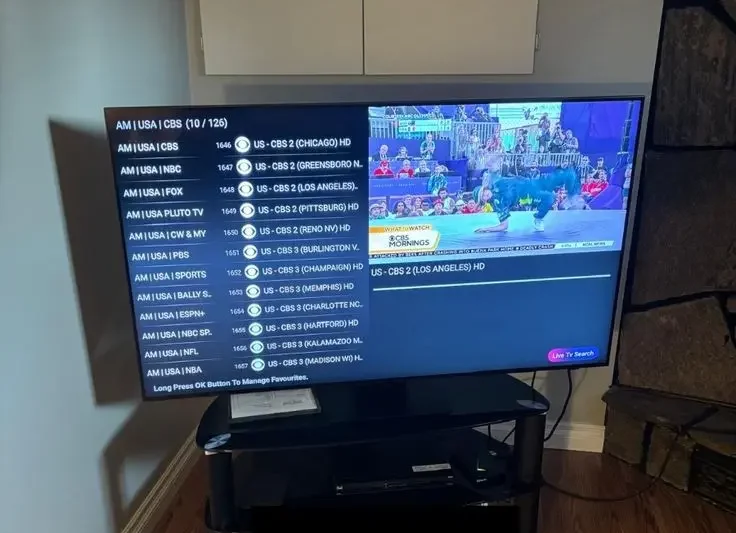
“Cinetify turned my Smart TV into a genius TV! Flawless HD streaming, zero buffering, and the EPG in TiviMate is perfect. This is truly smart IPTV.” – Emily B., USA
“Forget the basic apps. Using Cinetify with IPTV Smarters Pro unlocks so many features. Easy setup, massive VOD library, and rock-solid performance.” – David L., UK
“The 4K quality from Cinetify is breathtaking, and the streams are incredibly stable. Finally enjoying my investment in a high-end TV. This is the smart way!” – Sarah K., Canada
“Love the multi-device compatibility. Watch Cinetify on my Firestick, tablet, and phone seamlessly. Great value with the CINEX15 discount too.” – Michael P., Australia
“Tried cheaper options – constant headaches. Cinetify just works. Reliable, high-quality, and easy to navigate. This is the smart choice for IPTV.” – Jessica M., USA
Need Assistance?
For questions about Cinetify subscriptions or service:
Contact Support:support@cinetify.com
Conclusion: Elevate Your Streaming to Smart IPTV Today!
Don’t settle for a frustrating or basic streaming experience in 2024/2025. Embrace the power and convenience of a truly Smart iptv setup. By prioritizing the 7 key features – flawless HD/4K quality, buffer-free stability, intuitive EPG, vast VOD, multi-device access, advanced app integration, and effortless setup – and choosing a premium provider like Cinetify as your foundation, you unlock a world of entertainment without compromise. Explore the possibilities, test the Cinetify service with their free trial, utilize the CINEX15 discount, and experience the future of intelligent streaming today!
Explore Further & Optimize Your Setup
Smart TV Buying Guide: [Link to a reputable tech site like Rtings.com or TechRadar reviewing current Smart TVs].
Internet Speed Requirements for 4K: [Link to a reliable source like Netflix Help Center or CNET explaining bandwidth needs].
Cinetify Official Website:cinetify.com – Dive deeper into plans and features.
Your Smart IPTV Questions Answered (Cinetify Focus)
Q1: What’s the main difference between the specific “Smart IPTV” app and the concept of a “Smart IPTV” experience discussed here?
Answer: The “Smart IPTV” app is a specific (often paid) application primarily for Samsung/LG TVs used to play M3U lists. The concept of a “Smart iptv experience” described here refers to a higher standard of IPTV viewing overall – characterized by reliability, high quality (HD/4K), vast content, intuitive navigation (good EPG), multi-device use, and easy setup, often achieved using a quality provider like Cinetify paired with powerful player apps like IPTV Smarters or TiviMate.
Q2: How does Cinetify specifically enable a “Smart IPTV” experience?
Answer: Cinetify provides the essential high-quality foundation:
Stable Servers: For buffer-free viewing.
High-Quality Streams: Delivering true HD/4K.
Reliable EPG Data: For smart navigation in player apps.
Vast Content: Providing the library for smart discovery.
Easy Xtream Codes: Enabling seamless integration with smart player apps and their advanced features.
Q3: Is Cinetify easy to install and use on most Smart TVs?
Answer: Yes, Cinetify is easy to set up on most Smart TVs that support IPTV player apps. If your TV’s app store has apps like IPTV Smarters Player, TiviMate (for Android TV based Smart TVs), SET IPTV, Flix IPTV, etc., you can easily log in using the simple Xtream Codes provided by Cinetify. The setup process is generally quick and user-friendly.
Q4: What are the key benefits of the CINEX15 discount for someone seeking a “Smart IPTV” setup?
Answer: The CINEX15 code saves you 15% on Cinetify. This lowers the cost of obtaining the premium, reliable service foundation necessary for a true Smart iptv experience (stability, quality, content). It makes achieving that high standard more affordable and provides better overall value.
Q5: Which devices offer the “smartest” IPTV experience with Cinetify?
Answer: While Cinetify works well on many devices, dedicated Android TV boxes (like Nvidia Shield) or Amazon Firestick 4K/Max often provide the “smartest” experience when paired with advanced apps like TiviMate Premium. These combinations offer powerful hardware, extensive app features (customization, recording potential), and smooth performance, fully leveraging Cinetify’s high-quality streams for a top-tier Smart iptv setup. However, modern Smart TVs running apps like IPTV Smarters also offer a very convenient and smart experience.